Placeables¶
New in version 0.4.
Placeables are special parts of the text that can be automatically highlighted and easily inserted into the translation. By using placeables, a translator can avoid certain errors, such as retyping numbers or acronyms incorrectly, or perhaps introducing an error when retyping some program codes, such as XML. Virtaal will help you to insert these placeables easily, and save you time because you don’t have to type them.
You can choose which placeables Virtaal should recognise in the preferences. Virtaal will visually highlight the placeables that it recognises in the text.
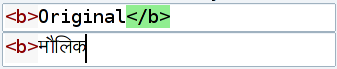
Some examples of placeables that Virtaal can help you with:
- Numbers
- Acronyms
- XML
- E-mail addresses and URLs
- Variables used in software localisation
- Inline tags in XLIFF files
Selecting and Inserting¶
To select which placeable to insert, press Alt+Right to move the highlighting to the correct placeable. You can insert the currently highlighted placeable by pressing Alt+Down. After you have inserted a placeable, the next placeable will be highlighted.